Once upon a time, there was a WordPress post editor that discovered it had turned into a simple HTML editor….
(Apologies to Anne Tyler’s Back When We Were Grownups.) But in all seriousness, has this happened to you?
I ask because this just happened to me. Twice. I logged into WordPress to add a new page and discovered that the Gutenberg editor was gone. No, I did not accidentally install the Classic Editor plugin. Gutenberg simply disappeared. The block library icon was there, but not clickable. The editor had been replaced with a text-only HTML editor.
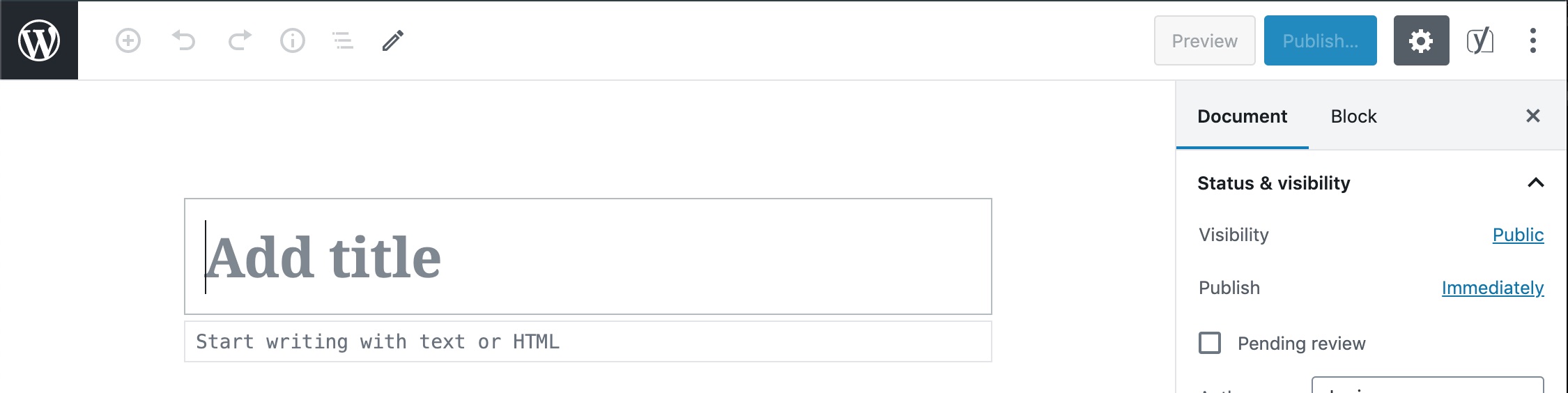
Did I break Gutenberg?
My first thought was that something must be going on with one of my plugins, so I disabled all custom and contributed plugins. Still no Gutenberg.
Could it be my theme? I activated the core TwentyTwenty theme, instead of my custom theme. Nope. Still no Gutenberg.
Umm… is core broken?
At this point, the issue was obviously not with any of my custom code or something I installed. Let’s see if core is throwing any errors. I did not see any errors in my browser’s developer console, but my PHP error log was throwing errors about not being able to allocate memory.
I checked my php.ini file. I already set my memory limit to 128MB, which is the maximum recommended limit, but just for kicks, I upped it to 512MB.
Still no Gutenberg. And, adding insult to injury, I was still seeing memory allocation errors in my PHP logs. This memory limit issue was already ludicrous, so I concluded that this was unlikely to be the culprit of my Gutenberg issue. This was another issue for another day.
Help me, Obi-Wan Google. You’re my only hope.
I turned to the Google and found a number of support requests, issues, and questions. Many of these suggested troubleshooting techniques that I had already tried, but there were also some new ideas here.
I resaved my permalinks, which was admittedly a non-sensical longshot. Still no Gutenberg.
I cleared my browser cache and cookies. Still no Gutenberg.
I switched browsers. (I had been working in Google Chrome.) Still no Gutenberg.
The (infuriating) eureka moment.
I finally came across a support topic that suggested the solution, though it presented itself as a total longshot.
So, what was this solution? Make sure your WordPress user profile has a nickname.
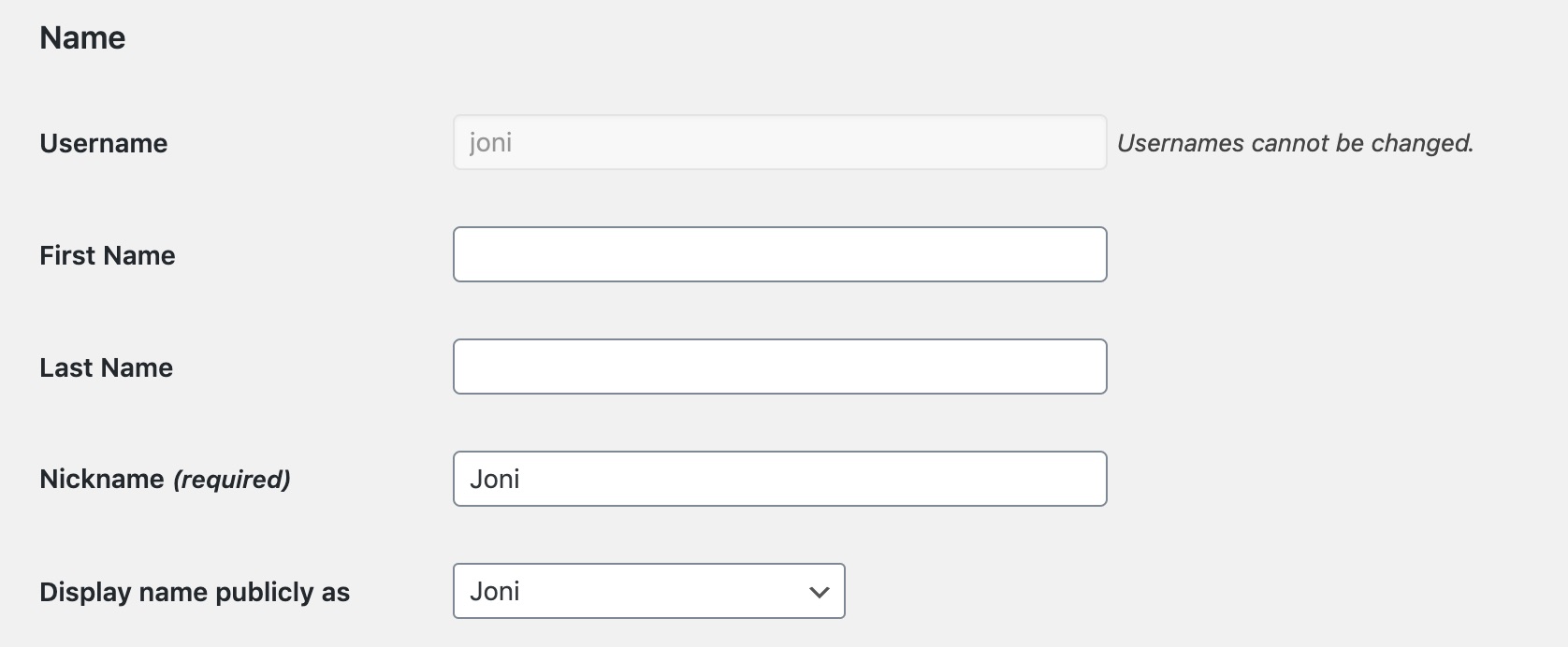
The user nickname is a required field, but, somehow when I created my account, the nickname did not get set. Apparently, being logged in as a user with no nickname causes issues, like Gutenberg not f$#@$-ing loading.
So, remember folks, make sure your WordPress user account has a nickname. Otherwise, WordPress will get angry. You don’t want to make WordPress angry.